Renaming Quick Sets allows you to personalize your Quick Sets. Renaming also helps you more readily identify Quick Sets for future use.
To rename a Quick Set :
:
- Open the Printer Configuration dialog by highlighting your printer and clicking Configure Printer.
- From the Quick Sets tab, select the Quick Set that you want to rename.
- Click Edit. The Edit Quick Set dialog appears (Figure 2).
- Type in a new name for the Quick Set in the Name field.
- Click OK.
NOTE: Using identifying features in your Quick Set Names will help you pick the appropriate Quick Set later on. For example, if your Quick Set uses the Stochastic dot pattern, including the term Stochastic in the name will help you correctly identify and use that Quick Set.
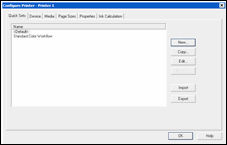
Figure 1
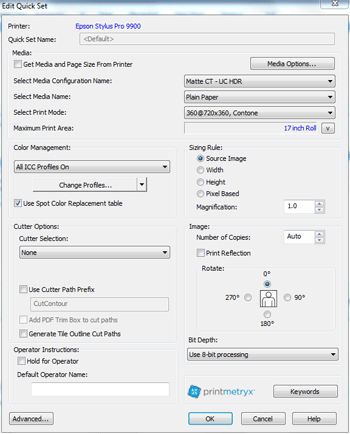
Figure 2
 Related Topics
Related Topics